HOW TO REDIRECT BLOG TRAFFIC FROM ONE URL TO ANOTHER
Suppose you have a blog(abc.blogspot.com) which have some decent amount of traffic and you are not going to use that blog anymore(if it is banned from placing ads due to some reasons by some affiliate programmes like adsense,adbrite,etc).
But,you don't want to waste that traffic.So, with this redirection process, the old blog visitors will be redirected automatically to your new blog address or your own domain name if you have registered it(something like abc.com) so,your traffic won't be waste.
2.Click on the layout link>Edit html
3.Copy the below html code and Paste it anywhere between the head tags.[look at the below screenshot]

Don't forget to replace the newblogaddress in the code with your destination url(address)
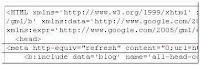
4.SAVE THE CHANGES.
If you are using a CLASSIC BLOGGER TEMPLATE.
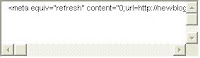
Don't forget to replace the newblogaddress in the code with your destination url(address)
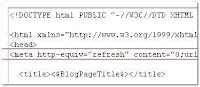
But,you don't want to waste that traffic.So, with this redirection process, the old blog visitors will be redirected automatically to your new blog address or your own domain name if you have registered it(something like abc.com) so,your traffic won't be waste.
So, how to do this?If you are using a NEW BLOGGER TEMPLATE, do this:
1.Sign into your blogger dashboard.2.Click on the layout link>Edit html
3.Copy the below html code and Paste it anywhere between the head tags.[look at the below screenshot]

Don't forget to replace the newblogaddress in the code with your destination url(address)
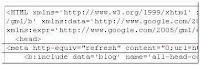
4.SAVE THE CHANGES.
If you are using a CLASSIC BLOGGER TEMPLATE.
Follow this:
1.Sign in to your blogger dashboard
2.Click on the template link next to your blog name.
3.Copy the below code and paste it below the head tag as shown below:
3.Copy the below code and paste it below the head tag as shown below:
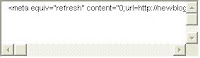
Don't forget to replace the newblogaddress in the code with your destination url(address)
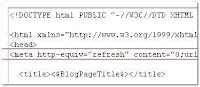
4.SAVE THE CHANGES. That's it!
Now, all your old blog traffic will be redirected to your new address.
Source: http://blogger-tricks.blogspot.com/
Now, all your old blog traffic will be redirected to your new address.
Source: http://blogger-tricks.blogspot.com/

1 comments:
Your blog keeps getting better and better! Your older articles are not as good as newer ones you have a lot more creativity and originality now keep it up!
Post a Comment